what are the minimum hardware requirement for python programming?
The minimum hardware requirements for Python programming are quite modest, as Python is an interpreted language known for its portability and efficiency. Here are the basic hardware requirements for Python programming:
1. Processor (CPU): Python is not resource-intensive, so a modern processor with a clock speed of 1 GHz or higher will suffice. Most modern processors, even those found in entry-level laptops and desktops, meet this requirement.
2. Memory (RAM): The amount of RAM you need depends on the complexity of your programs and the size of the data you're working with. For general Python programming, 4 GB of RAM is typically sufficient. However, if you're working with large datasets or running memory-intensive applications, having 8 GB or more of RAM will provide better performance.
3. Storage (Hard Drive or SSD): Python itself doesn't require much disk space. The installation package is relatively small, typically under 100 MB. However, you'll need additional storage for your programs, libraries, and any data files you work with. A hard drive or solid-state drive (SSD) with a capacity of at least 250 GB is recommended to accommodate your development environment and projects.
4. Operating System: Python is compatible with various operating systems, including Windows, macOS, and Linux. You can choose the operating system that best suits your preferences and requirements.
5. Display and Graphics: Any standard display with a resolution of 1280x800 or higher will work well for Python programming. A dedicated graphics card is not necessary unless you plan to work with graphics-intensive applications or gaming.
It's worth noting that these requirements are minimal, and if you're engaging in more advanced Python development, such as data analysis, machine learning, or working with complex algorithms, you may benefit from having more powerful hardware with higher specifications.
what is a program to print the smallest vowel in a given string in python?
what is a program to print the smallest vowel in a given string in pythonIn this program, the
find_smallest_vowel function takes a string as input and iterates over each character. It checks if the character is a vowel (both lowercase and uppercase) and updates the smallest_vowel variable if it is the smallest vowel encountered so far. The function returns the smallest vowel found in the string.To use this program, simply run it and enter the desired string when prompted. It will then output the smallest vowel present in the given string.
what is namespace in python?
In Python, a namespace is a system that organizes names (identifiers) in a way that avoids naming conflicts and provides a way to differentiate between different objects with the same name. A namespace acts as a container that holds a set of names and their corresponding objects.
In Python, namespaces are implemented as dictionaries, where the dictionary keys are the names (identifiers) and the values are the associated objects or variables. These namespaces are used to resolve names to their corresponding objects during the execution of a Python program.
Python has multiple types of namespaces, including:
1. Built-in namespace: It contains the names of all built-in functions, types, and exceptions. These names are available globally in any Python module or script without the need for an explicit import statement.
2. Global namespace: It represents the names defined at the top level of a module or script. These names are accessible throughout the module or script.
3. Local namespace: It exists within a function or method and contains the names defined within that function or method. Local namespaces are created when the function or method is called and destroyed when it returns.
Namespaces provide a way to organize and manage the names in a Python program, preventing naming conflicts and allowing for modular and reusable code. They play a crucial role in Python's scoping and name resolution mechanism, ensuring that each name is associated with the correct object based on its defined scope and context.
explain detail for loop in python?
Certainly! Let's break down the components of a for loop in Python:
1. Initialization: Before the loop begins, you define a loop variable and assign it the value of the first item in the sequence. This variable will take on the value of each item in the sequence during each iteration of the loop.
2. Sequence: The sequence can be any iterable object, such as a list, tuple, string, or range. It represents the collection of items that you want to iterate over. The for loop will traverse each item in the sequence.
3. Iteration: The loop variable takes on the value of the current item in the sequence during each iteration. The loop executes a block of code (indented below the for statement) for each item in the sequence.
4. Code Block: This is the set of statements that you want to execute for each item in the sequence. The code block is indented beneath the for statement and remains consistent throughout the loop.
5. Update: After executing the code block for the current item, the loop variable is updated to the next item in the sequence. This process continues until all items in the sequence have been processed.
6. Termination: Once all items in the sequence have been iterated over, the loop terminates, and the program execution continues with the next statement after the loop.
For loops provide a concise and efficient way to perform repetitive tasks on a sequence of items. They eliminate the need for manual iteration and make the code more readable and maintainable.
Remember that indentation is crucial in Python. All statements indented under the for loop are considered part of the loop's code block. If a statement is not indented, it is outside the loop and will not be repeated for each item in the sequence.
What is the difference between 'append()' and 'extend()' methods in Python lists, and when should each one be used?
In Python, the 'append()' and 'extend()' methods are used to add elements to a list. The 'append()' method adds a single element to the end of the list, while the 'extend()' method takes an iterable (e.g., another list) and adds all its elements to the end of the list. This question asks about the distinction between these two methods and when it is appropriate to use each one.
what are the difference between C++ pointers and python references?
C++ pointers and Python references (also known as variables) are both mechanisms used to manipulate memory and access objects. However, there are significant differences between them:
1. Syntax: In C++, pointers are explicitly declared and manipulated using the `*` symbol. They require memory allocation and deallocation operations. In Python, references are created implicitly when assigning a value to a variable. There is no explicit memory management required.
2. Type Safety: C++ pointers allow for type-unsafe operations, such as casting and pointer arithmetic, which can lead to potential bugs and memory corruption if not used carefully. Python references, on the other hand, are strongly typed, and the interpreter handles type checking automatically.
3. Nullability: Pointers in C++ can be set to null (nullptr) to indicate that they are not pointing to any valid memory address. Python references are always associated with an object, so there is no notion of a null reference.
4. Memory Management: C++ pointers require manual memory management, meaning you have to explicitly allocate and deallocate memory for objects using `new` and `delete` operators. This can be error-prone and can lead to memory leaks or dangling pointers if not handled correctly. In Python, memory management is automatic and handled by the interpreter's garbage collector. Objects are automatically deallocated when they are no longer referenced.
5. Passing Arguments: In C++, pointers can be used to pass objects by reference to functions, allowing for direct modification of the original object. In Python, function arguments are passed by assignment, which creates a new reference to the original object. Modifying the reference within the function does not affect the original object unless it is mutable.
6. Pointer Arithmetic: C++ pointers support pointer arithmetic, which allows manipulation of memory addresses directly. Python references do not support pointer arithmetic because memory management is handled by the interpreter.
Overall, the main difference between C++ pointers and Python references lies in their syntax, memory management, and level of control. C++ pointers offer more low-level control but require manual memory management, while Python references provide automatic memory management and a simpler syntax.
What are some efficient methods in Python to sort a large dataset containing millions of records?
Sorting a large dataset containing millions of records efficiently in Python can be challenging due to memory limitations. Here are some methods that can help:
1. External Sorting using External Memory: External sorting is a technique used when the dataset cannot fit entirely into memory. It involves dividing the dataset into smaller chunks that can fit in memory, sorting them individually, and then merging the sorted chunks. You can use external sorting algorithms like Merge Sort or Heap Sort for this purpose.
2. Built-in Sorting Functions: Python provides built-in sorting functions such as `sorted()` and `list.sort()`. These functions use the Timsort algorithm, which is a hybrid sorting algorithm combining Insertion Sort and Merge Sort. Timsort performs well for most cases and has a stable sorting property.
3. Pandas Library: If you are working with tabular data, you can utilize the Pandas library. Pandas provides efficient sorting methods, such as `DataFrame.sort_values()`, which can sort large datasets based on one or multiple columns. Pandas uses highly optimized algorithms and data structures, making it suitable for handling large datasets.
4. Databases: Storing your dataset in a database and utilizing the sorting capabilities provided by the database system can be an efficient approach. Databases like PostgreSQL, MySQL, or SQLite offer efficient sorting mechanisms. You can use SQL queries or database-specific APIs to perform sorting operations.
5. External Sorting with multiprocessing: If you have a multi-core processor, you can leverage the multiprocessing module in Python to parallelize the sorting process. You can split the dataset into multiple parts, sort them individually using separate processes, and then merge the sorted parts.
Remember, the choice of the sorting method depends on various factors such as available memory, dataset size, performance requirements, and the specific characteristics of your data. Consider experimenting with different approaches to determine the most efficient method for your specific use case.
What are the key differences between lists and tuples in Python, and when should each data structure be used?
Lists and tuples are both commonly used data structures in Python, but they have key differences. Lists are mutable, allowing for modifications, additions, and removals of elements. They are defined using square brackets. Tuples, on the other hand, are immutable and cannot be changed once created. They are defined using parentheses. Lists are suitable when you need a collection of items that may change over time, while tuples are useful for grouping related data that should remain unchanged. Lists may require more memory and time for certain operations due to their mutability, while tuples are more memory-efficient and can offer slight performance advantages. Lists are commonly used for dynamic data manipulation, while tuples are preferred for scenarios where data integrity and immutability are desired. Consider the specific requirements and characteristics of your data when choosing between lists and tuples in Python.
Can you explain the difference between a shallow copy and a deep copy in Python, and when should each be used?
In Python, a shallow copy and a deep copy are two different methods of creating copies of objects. A shallow copy creates a new object that references the same memory as the original object, meaning changes made to the copy will affect the original. It is useful when you want a new object that still refers to the original data. On the other hand, a deep copy creates a completely independent copy of the object and its nested objects, ensuring that modifications to the copy do not impact the original. Deep copies are helpful when you need a separate copy of the data.
What is the difference between a list and a tuple in Python, and when should each be used?
In Python, a list is a mutable data type represented by square brackets, allowing for modifications to its elements. It is commonly used when the order or length of the collection may change or when elements need to be modified. On the other hand, a tuple is an immutable data type represented by parentheses, where elements cannot be modified once defined. Tuples are often used when data integrity and immutability are desired or when storing related pieces of data together. While lists offer flexibility for modifications, tuples provide assurance that the data remains unchanged.

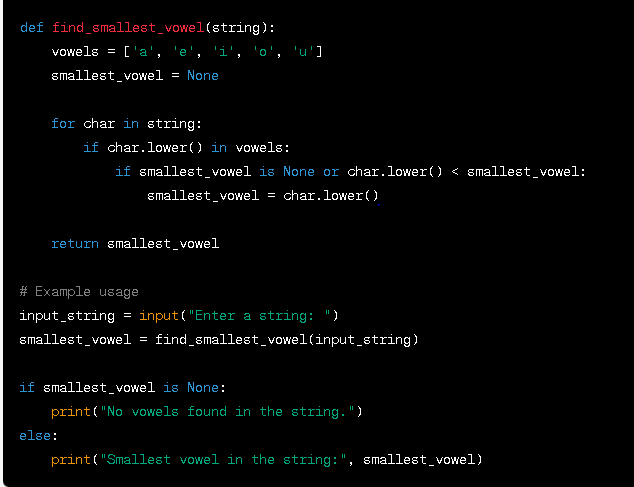
No comments:
Post a Comment