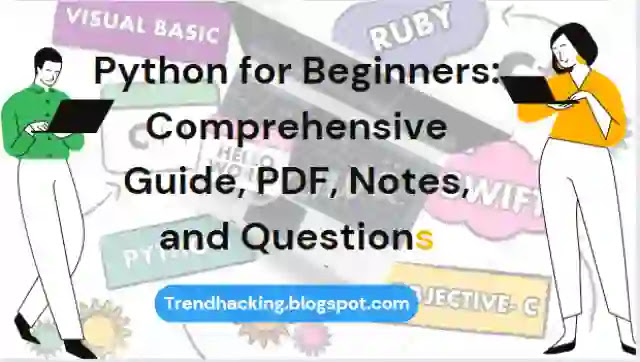 |
| Python pdf |
Begin your Python programming journey with our Python for Beginners guide, featuring beginner-friendly tutorials, practical examples, and valuable tips. Download our Python PDF and access comprehensive notes designed to aid beginners in learning Python. Additionally, explore our collection of Python questions to enhance your understanding and test your knowledge. Start your coding adventure and master Python today!
Python for Beginners: Comprehensive Guide, PDF, Notes, and Questions
- Python beginner's guide
- Python tutorial for beginners
- Python PDF download
- Python notes for beginners
- Python programming questions for beginners
- Python basics explained
- Beginner-friendly Python resources
- Step-by-step Python learning
- Python coding exercises for beginners
Python is a high-level, interpreted programming language known for its simplicity and readability. It was created by Guido van Rossum and released in 1991. Here are the key points to understand about Python:
1. What is Python?
- Python is a versatile and powerful programming language that emphasizes code readability and simplicity. It supports multiple programming paradigms, including procedural, object-oriented, and functional programming.
- Python is an interpreted language, which means that the code is executed line by line without the need for compilation. This allows for rapid development and prototyping.
- It has a large and active community that contributes to its extensive standard library and third-party packages, making Python suitable for a wide range of applications.
2. Python's Features and Advantages:
- Readability: Python emphasizes clean and easy-to-understand code, using indentation and a minimalist syntax that reduces the use of unnecessary symbols.
- Expressive and Concise: Python enables developers to express concepts and ideas in fewer lines of code compared to other programming languages, resulting in increased productivity.
- Versatility: Python can be used for various purposes, such as web development, data analysis, artificial intelligence, scientific computing, automation, and more.
- Portability: Python programs can run on different operating systems, including Windows, macOS, and Linux.
- Extensive Standard Library: Python comes with a large collection of modules and functions, known as the standard library, which provides ready-to-use tools for common programming tasks.
- Integration Capabilities: Python can be easily integrated with other languages, such as C/C++, allowing developers to leverage existing code and libraries.
- Learning Curve: Python has a gentle learning curve, making it suitable for beginners while still being powerful enough for experienced programmers.
3. Python's Applications and Popularity:
- Web Development: Python is widely used for web development, with frameworks such as Django and Flask being popular choices for building web applications.
- Data Science and Analytics: Python has become the go-to language for data analysis, machine learning, and artificial intelligence due to libraries like NumPy, pandas, and TensorFlow.
- Scientific Computing: Python is extensively used in scientific computing and simulations, thanks to libraries like SciPy and matplotlib.
- Automation and Scripting: Python's simplicity and ease of use make it ideal for automating repetitive tasks, system administration, and writing scripts.
- Education: Python's readability and beginner-friendly nature have made it a preferred language for teaching programming to beginners and in educational institutions.
- DevOps and Infrastructure: Python is commonly used for automating deployment processes, managing infrastructure, and configuring systems.
- Game Development: Python has frameworks like Pygame that facilitate game development.
4. Setting up Python on Your Computer:
- Visit the official Python website (python.org) and download the latest stable version of Python suitable for your operating system.
- Run the installer and follow the installation instructions. Make sure to select the option to add Python to the system PATH during the installation process.
- Verify the installation by opening a terminal or command prompt and typing `python --version` or `python3 --version`. You should see the installed Python version displayed.
5. Running Python Code:
- Python code can be executed using an interpreter or an integrated development environment (IDE).
- For quick experimentation and running code interactively, you can use the Python interpreter by typing `python` or `python3` in the terminal. It provides a command-line interface where you can enter Python code line by line.
- Alternatively, you can use an IDE, such as PyCharm, Visual Studio Code, or Jupyter Notebook, which provides a more feature-rich development environment with code editors, debugging tools, and project management capabilities.
6. Basic Syntax and Structure of Python Programs:
- Python programs are composed of statements and expressions. Statements are lines of code that perform actions, while expressions produce values.
- Indentation is crucial in Python, as it determines the structure and scope of the code. Blocks of code are defined by the same level of indentation.
- Python uses the '#' character to indicate comments, which are ignored by the interpreter and serve as explanations or documentation for the code.
- A Python program typically starts with an optional shebang line (`#!/usr/bin/env python`) on Unix-like systems, followed by import statements and the main code.
Understanding the basics of Python sets a strong foundation for learning more advanced concepts and programming techniques.
Variables and Data Types:
1. Variables and Their Role in Programming:
- Variables are used to store and manipulate data in a program. They act as named placeholders for values that can be changed during program execution.
- Variables allow us to reuse and reference data, making code more readable and flexible.
- In Python, variables are dynamically typed, meaning you don't need to explicitly declare their type. The type is inferred based on the value assigned to the variable.
2. Assigning Values to Variables:
- To assign a value to a variable, use the assignment operator `=`. The variable name is on the left, and the value to be assigned is on the right.
- Example: `x = 10` assigns the value `10` to the variable `x`.
3. Data Types in Python:
- Python has several built-in data types:
- Integer (`int`): Represents whole numbers, such as `42` or `-10`.
- Float (`float`): Represents decimal numbers, such as `3.14` or `-0.5`.
- String (`str`): Represents a sequence of characters, enclosed in single quotes (`'`) or double quotes (`"`).
- Boolean (`bool`): Represents the truth values `True` or `False`.
- List (`list`): Represents an ordered collection of elements, enclosed in square brackets (`[]`).
- Tuple (`tuple`): Similar to lists, but enclosed in parentheses (`()`). Tuples are immutable.
- Dictionary (`dict`): Represents a collection of key-value pairs, enclosed in curly braces (`{}`).
- Set (`set`): Represents an unordered collection of unique elements, enclosed in curly braces (`{}`) or using the `set()` function.
4. Type Conversion and Casting:
- Type conversion allows you to convert a value from one data type to another. Python provides built-in functions for type conversion, such as `int()`, `float()`, `str()`, `bool()`, etc.
- Casting is the process of explicitly converting a variable from one type to another. It is done by using the target type as a function and passing the variable as an argument. For example, `x = float(10)` converts the integer `10` to a float and assigns it to the variable `x`.
5. Common Operations and Functions on Different Data Types:
- Integer and Float:
- Arithmetic operations: addition (`+`), subtraction (`-`), multiplication (`*`), division (`/`), exponentiation (`**`), modulus (`%`), etc.
- Functions: `abs()`, `round()`, `max()`, `min()`, etc.
- String:
- Concatenation: combining strings using the `+` operator.
- Indexing and slicing: accessing individual characters or substrings using square brackets `[]`.
- String methods: `upper()`, `lower()`, `split()`, `replace()`, `find()`, etc.
- Boolean:
- Logical operations: `and`, `or`, `not`.
- Comparison operators: `==`, `!=`, `>`, `<`, `>=`, `<=`.
- List, Tuple, Dictionary, and Set:
- Accessing elements: using indexing and slicing.
- Modifying elements: assigning new values to specific indices or keys.
- Adding and removing elements: using `append()`, `insert()`, `remove()`, `pop()`, etc.
- Length and membership: `len()`, `in` operator.
Understanding variables and data types in Python allows you to store and manipulate different kinds of data efficiently. It forms the foundation for working with more complex programming concepts and algorithms.
Control Flow and Loops:
Control flow and loops are essential concepts in programming that allow you to control the execution flow of your code and perform repetitive tasks. In Python, you can use conditional statements, comparison and logical operators, as well as looping constructs to achieve these functionalities. Let's explore these topics in more detail:
1. Conditional Statements: if, elif, else
- Conditional statements enable you to execute different blocks of code based on specific conditions.
- The if statement is used to check a condition and execute a block of code if the condition is true.
- The elif (short for "else if") statement allows you to check additional conditions after the initial if statement.
- The else statement is used to specify a block of code to be executed if none of the previous conditions are true.
2. Comparison and Logical Operators:
- Comparison operators are used to compare values and return a Boolean result (True or False).
- Common comparison operators include == (equal to), != (not equal to), > (greater than), < (less than), >= (greater than or equal to), and <= (less than or equal to).
- Logical operators (and, or, not) allow you to combine multiple conditions.
- Example:
3.Looping Constructs: while Loop and for Loop:
- Loops enable you to repeat a block of code multiple times until a certain condition is met.
- The while loop executes a block of code as long as a condition is true.
- Example:
- The for loop is used to iterate over a sequence (e.g., a list, tuple, string) or any iterable object.
- Example:
4. Iterating Over Lists, Tuples, Strings, and Dictionaries:
- You can iterate over different data structures using loops to access their elements or perform specific operations.
- For lists, tuples, and strings, you can use a for loop to iterate over their elements.
- Example:
- For dictionaries, you can iterate over the keys, values, or key-value pairs using a for loop.
- Example:
Controlling Loop Execution using break and continue Statements:
- The break statement is used to exit a loop prematurely, even if the loop condition is still true.
- Example:
- The continue statement is used to skip the remaining code in the loop for the current iteration and move to the next iteration.
- Example:
Collections and Data Structures:
1. Lists:
- Lists are ordered collections of elements enclosed in square brackets (`[]`).- Elements within a list can be of different data types.
- List elements can be accessed using indices starting from 0.
- Key operations:
- Creating a list: `my_list = [1, 2, 3]`
- Accessing elements: `my_list[0]` (accesses the first element)
- Adding elements: `my_list.append(4)` (adds an element at the end)
- Removing elements: `my_list.remove(2)` (removes the element with value 2)
- Slicing: `my_list[1:3]` (returns a new list with elements from index 1 to 2)
- Length: `len(my_list)` (returns the number of elements in the list)
2. Tuples:
- Tuples are ordered collections of elements enclosed in parentheses (`()`).- Tuples are similar to lists, but they are immutable, meaning their elements cannot be modified once defined.
- Tuple elements can be of different data types.
- Key operations:
- Creating a tuple: `my_tuple = (1, 2, 3)`
- Accessing elements: `my_tuple[0]` (accesses the first element)
- Length: `len(my_tuple)` (returns the number of elements in the tuple)
3. Strings:
- Strings support various operations and methods for string manipulation.
- Key operations and methods:
- Creating a string: `my_string = "Hello"`
- Accessing characters: `my_string[0]` (accesses the first character)
- Concatenation: `my_string + " World"` (joins two strings together)
- Length: `len(my_string)` (returns the number of characters in the string)
- String methods: `my_string.upper()`, `my_string.lower()`, `my_string.replace()`, `my_string.split()`, etc.
4. Dictionaries:
- Key-value pairs can be of different data types.
- Key operations:
- Creating a dictionary: `my_dict = {"name": "John", "age": 30}`
- Accessing values: `my_dict["name"]` (accesses the value associated with the key "name")
- Adding key-value pairs: `my_dict["city"] = "New York"` (adds a new key-value pair)
- Removing key-value pairs: `del my_dict["age"]` (removes the key-value pair with the key "age")
- Checking if a key exists: `"name" in my_dict` (returns `True` if the key exists, `False` otherwise)
- Length: `len(my_dict)` (returns the number of key-value pairs in the dictionary)
5. Sets:
- Sets are unordered collections of unique elements enclosed in curly braces (`{}`) or created using the `set()` function.- Sets are useful for eliminating duplicate values and performing set operations.
- Key operations:
- Creating a set: `my_set = {1, 2, 3}`
- Adding elements: `my_set.add(4)` (adds a new element to the set)
- Removing elements: `my_set.remove(2)` (removes the element with value 2)
- Set operations: `my_set.union(other_set)`, `my_set.intersection(other_set)`, `my_set.difference(other_set)`, etc.
- Length: `len(my_set)` (returns the number of elements in the set)
Understanding these collections and data structures allows you to store and manipulate data efficiently in your Python programs. Each structure has its unique characteristics and use cases, providing flexibility in managing different types of data.
Functions and Modules:
Functions and modules are essential concepts in Python that promote code reusability and modularity. They allow you to break down complex tasks into smaller, manageable parts. Let's explore these topics in more detail:
- 1. Defining and Calling Functions:
- Functions are blocks of code that perform specific tasks. They allow you to encapsulate reusable code and execute it multiple times.
- To define a function, use the def keyword followed by the function name, parentheses (), and a colon :. The function body is indented.
- Example:
- To call a function, simply use its name followed by parentheses ().
- Example:
2. Function Parameters: Positional and Keyword Arguments:
- Functions can accept parameters, which are variables that hold values passed to the function during its invocation.
- Parameters can be positional or keyword arguments.
- Positional arguments are passed based on their position in the function call, and their order matters.
- Keyword arguments are passed with a name-value pair and can be provided in any order.
- Example:
Return Values and the 'return' Statement:
- Functions can return values using the return statement. The return value can be assigned to a variable or used directly.
- The return statement ends the function execution and returns the specified value.
- Example:
4. Scope of Variables: Global vs. Local:
- Variables in Python have a scope, which determines where they can be accessed.
- Global variables are defined outside any function and can be accessed throughout the program.
- Local variables are defined inside a function and can only be accessed within that function.
- Example:
5. Creating and Using Modules:
- Modules are files containing Python code that can be imported and used in other programs.
- To create a module, create a .py file and define functions, variables, and classes inside it.
- Example module file named my_module.py:
- You can use the functions and variables defined in a module by importing it into your program.
6. Importing Modules and Using Their Functions and Variables:
- To import a module, use the import keyword followed by the module name (without the .py extension).
- Example:
- You can also import specific functions or variables from a module using the from keyword.
- Example:
Understanding functions and modules is crucial for writing modular and reusable code. Functions allow you to break down complex tasks into smaller, more manageable parts, while modules enable you to organize related functions and variables into separate files.
File Handling:
File handling in Python allows you to work with files, read data from them, write data to them, and manage file-related operations. Let's explore the key aspects of file handling:1. Opening and Closing Files:
- To open a file, you use the open() function, which takes two parameters: the file name and the mode.
- The mode specifies the purpose of opening the file, such as read ("r"), write ("w"), append ("a"), and more.
- Example:
- After you finish working with a file, it's important to close it using the close() method to release system resources.
- Example:
2. Reading Data from Files:
- To read data from a file, you can use the read() or readline() methods.
- The read() method reads the entire contents of the file as a string.
- The readline() method reads a single line from the file.
- Example:
3. Writing Data to Files:
- To write data to a file, open it in write ("w") or append ("a") mode.
- The write mode ("w") overwrites the existing contents of the file, while the append mode ("a") appends new data to the end.
- Use the write() method to write data to the file. You can write strings or use the str() function to convert other data types to strings.
- Example:
4. File Modes: Read, Write, Append:
- Read mode ("r"): Opens the file for reading. The file must exist, otherwise, an error is raised.
- Write mode ("w"): Opens the file for writing. If the file exists, its contents are overwritten. If it doesn't exist, a new file is created.
- Append mode ("a"): Opens the file for appending. Data is added to the end of the file. If the file doesn't exist, a new file is created.
- Example:
5. Handling Exceptions using Try-Except Blocks:
- When working with files, it's essential to handle exceptions that may occur, such as file not found errors or permission errors.
- Use a try-except block to catch and handle exceptions gracefully.
- Example
6. File Handling Best Practices and Error Handling:
- Always close files after you finish working with them to release system resources.
- Use a with statement to automatically close the file after the block of code finishes executing.
- Handle exceptions properly to avoid program crashes and provide meaningful error messages.
- Use appropriate file modes to prevent accidental overwriting or loss of data.
- Be cautious with file paths, ensuring they are correct and properly escaped.
Error Handling and Exceptions:
Error handling and exceptions are crucial aspects of writing robust and reliable code. They allow you to handle and manage unexpected errors or exceptional situations that may occur during program execution. Let's explore the key aspects of error handling and exceptions in Python:
1. Understanding Exceptions and Error Types:
- Exceptions are raised when an error or exceptional condition occurs during program execution.
- Each exception has a specific type, such as 'TypeError', 'ValueError', 'FileNotFoundError', etc., which provides information about the type of error that occurred.
- Examples of common exceptions include'ZeroDivisionError' (dividing by zero), 'IndexError' (index out of range), and 'NameError' (undefined variable).
2. Using Try-Except Blocks to Handle Exceptions:
- A try-except block is used to handle exceptions gracefully and prevent program crashes.
- The try block contains the code that may raise an exception.
- The except block specifies the code to be executed when a specific exception occurs.
- Example:
3. Handling Specific Exceptions and Multiple Exceptions:
- You can handle specific exceptions by specifying the exception type after the except keyword.
- Multiple except blocks can be used to handle different types of exceptions separately.
- The except block without specifying an exception type (except:) can be used as a catch-all block to handle any remaining exceptions that are not handled explicitly.
- Example:
4. Raising Exceptions using the 'raise' Statement:
- You can raise exceptions manually using the raise statement when a specific condition is met.
- The raise statement is followed by the exception type and an optional error message.
- Example:
5. Cleanup Actions with 'finally' Block:
- The finally block is used to define cleanup actions that are always executed, regardless of whether an exception occurred or not.
- The finally block is often used to release resources, such as closing files or database connections.
- Example:
- 6. Debugging Techniques and Tools:
- Debugging is the process of finding and fixing errors or bugs in your code.
- Common debugging techniques include printing intermediate values, using the print() function or a debugger, and analyzing error messages and traceback information.
- Integrated development environments (IDEs) like PyCharm, Visual Studio Code, and debugging tools like pdb (Python Debugger) can assist in the debugging process.
Understanding error handling and exceptions is crucial for writing reliable and robust code. It allows you to handle exceptional situations gracefully and ensure that your programs can recover from errors without crashing.
Python programming questions for beginners
- What is Python?
- What are the key features of Python?
- Explain the difference between Python 2 and Python 3.
- What is PEP 8, and why is it important in Python?
- What are the built-in data types in Python?
- How do you comment code in Python?
- What is the difference between a list and a tuple in Python?
- How do you create a function in Python?
- How do you handle exceptions in Python?
- Explain the difference between '==' and 'is' in Python.
- How do you read input from the user in Python?
- What is the purpose of the 'if' statement in Python?
- How do you iterate over a list in Python?
- What is the difference between 'append()' and 'extend()' methods in Python?
- How do you open and close a file in Python?
- What are modules in Python? How do you import and use them?
- Explain the concept of a generator in Python.
- How do you sort a list in Python?
- What is a lambda function in Python?
- How do you perform unit testing in Python?
No comments:
Post a Comment