Python Programming: A Comprehensive Overview
1. Introduction to Python
Python is a high-level, interpreted programming language known for its simplicity, readability, and versatility. It was created by Guido van Rossum and first released in 1991. Python's design philosophy emphasizes code readability and follows the principle of "Readability counts" outlined in the Zen of Python.
2. Python Installation and Environment Setup
To start coding in Python, you need to install the Python interpreter on your machine. Python is available for multiple platforms, including Windows, macOS, and Linux. The official Python website provides installation packages for different operating systems. Once installed, you can run the Python interpreter in interactive mode or write Python scripts in a text editor and execute them.
3. Python Syntax and Basics
Python uses a clean and straightforward syntax, which contributes to its readability. Key syntax elements include:
- Indentation: Python uses indentation to define blocks of code instead of traditional braces or keywords. This promotes code consistency and readability.
- Variables and Data Types: Python uses dynamic typing, allowing variables to be assigned values of different types. Common built-in data types include integers, floating-point numbers, strings, booleans, lists, tuples, dictionaries, and sets.
- Comments: You can add comments in Python using the '#' symbol. Comments are ignored by the interpreter and serve as explanatory notes within the code.
4. Control Flow and Decision Making
Python provides various control flow statements to handle decision-making and loop execution:
- Conditional Statements: Python supports the 'if', 'elif', and 'else' statements for conditional execution. These statements allow you to execute different blocks of code based on specified conditions.
5. Loops
Loops are essential control flow structures that allow you to execute a block of code repeatedly. Python provides two primary types of loops: `for` and `while`.
5.1. `for` Loop:
The `for` loop is used when you know the number of times you want to iterate over a sequence or range. Key aspects of the `for` loop include:
- Syntax:
```python
for item in sequence:
# code block to be executed
```
- Iterating over a Sequence: You can use a `for` loop to iterate over any iterable object, such as strings, lists, tuples, or even custom objects that implement the iterable protocol.
- Iterating over a Range: The `range()` function is commonly used with a `for` loop to generate a sequence of numbers. The loop variable takes each value from the range in each iteration.
- `break` and `continue`: You can use the `break` statement to exit the loop prematurely, skipping the remaining iterations. The `continue` statement allows you to skip the current iteration and move to the next iteration.
Example:
```python
fruits = ["apple", "banana", "cherry"]
for fruit in fruits:
print(fruit)
```
Output:
```
apple
banana
cherry
```
5.2. `while` Loop:
The `while` loop is used when you want to repeat a block of code as long as a certain condition is true. Key aspects of the `while` loop include:
- Syntax:
```python
while condition:
# code block to be executed
```
- Conditional Looping: The loop continues to execute the code block as long as the condition remains true. Once the condition evaluates to false, the loop terminates, and the program continues with the next statement.
- `break` and `continue`: Similar to the `for` loop, you can use the `break` statement to exit the loop prematurely and the `continue` statement to skip the current iteration.
Example:
```python
count = 0
while count < 5:
print(count)
count += 1
```
Output:
```
0
1
2
3
4
```
Loops are powerful constructs that allow you to automate repetitive tasks, iterate over collections, process data, and implement complex algorithms. Understanding how to use loops effectively is essential for writing efficient and concise Python code.
It's worth noting that there are other looping techniques like list comprehensions and generator expressions, which provide concise ways to create lists or perform iterations. These advanced looping techniques can help simplify code and improve performance in certain scenarios.
Keep practicing and experimenting with loops to enhance your understanding and proficiency in Python programming. Happy coding!
6. Functions in Python
Functions in Python allow you to group reusable blocks of code. Key aspects of Python functions include:
- Defining Functions: Functions are defined using the 'def' keyword, followed by the function name and parentheses containing optional parameters. The function body is indented and can contain statements that perform specific tasks.
- Parameters and Arguments: Functions can accept parameters, which are variables used within the function, and arguments, which are values passed to the function when it is called.
- Return Values: Functions can return values using the 'return' statement. The returned value can be stored in a variable or used directly in expressions.
6.1. Library Functions
Python's standard library provides a vast collection of built-in functions that cover various tasks. Some commonly used library functions include:
- `len()`: Returns the length of a sequence (string, list, tuple, etc.).
- `range()`: Generates a sequence of numbers.
- `print()`: Outputs text or variables to the console.
- `input()`: Accepts user input from the console.
- `open()`: Opens a file for reading or writing.
- `type()`: Returns the data type of an object.
Certainly! Here's an expanded section on sequence data types in Python:
7. Sequence Data Types
Sequence data types in Python are used to represent collections of ordered and indexed elements. They allow you to store and manipulate multiple values together. Some commonly used sequence data types in Python include lists, tuples, and strings.
7.1. Lists:
Lists are mutable sequences that can hold a collection of elements. Key aspects of lists include:
- Creation: Lists are created using square brackets `[]` or the `list()` constructor.
- Mutable: Lists can be modified by adding, removing, or changing elements.
- Heterogeneous: Lists can contain elements of different data types.
- Indexing and Slicing: You can access individual elements or subsets of elements using square bracket notation and index values.
- Common List Operations: Lists support various operations like appending, extending, inserting, removing, sorting, reversing, and more.
Example:
```python
my_list = [1, 'apple', True, 3.14]
print(my_list[0]) # Accessing the first element
my_list.append('banana') # Adding an element at the end
print(len(my_list)) # Length of the list
```
7.2. Tuples:
Tuples are immutable sequences that can hold a collection of elements. Key aspects of tuples include:
- Creation: Tuples are created using parentheses `()` or the `tuple()` constructor.
- Immutable: Tuples cannot be modified after creation. Once defined, the elements cannot be changed.
- Heterogeneous: Tuples can contain elements of different data types.
- Indexing and Slicing: Similar to lists, tuples support indexing and slicing operations.
- Common Tuple Operations: Tuples support common operations like accessing elements, concatenation, unpacking, and more.
Example:
```python
my_tuple = (1, 'apple', True, 3.14)
print(my_tuple[1]) # Accessing the second element
print(len(my_tuple)) # Length of the tuple
```
7.3. Strings:
Strings are immutable sequences of characters. They are commonly used to represent textual data. Key aspects of strings include:
- Creation: Strings are created using single quotes `' '`, double quotes `" "`, or triple quotes `""" """`.
- Immutable: Strings cannot be modified after creation. Once defined, the characters cannot be changed.
- Indexing and Slicing: Like other sequences, strings support indexing and slicing operations.
- String Manipulation: Strings support various operations for concatenation, formatting, searching, replacing, and more.
Example:
```python
my_string = "Hello, World!"
print(my_string[7]) # Accessing the eighth character
print(len(my_string)) # Length of the string
```
Sequence data types in Python are versatile and widely used in various programming tasks. Understanding their properties and operations can help you manipulate and process data efficiently.
It's important to note that sequence data types provide many built-in methods and functions that offer powerful functionality for working with sequences. Exploring the Python documentation and experimenting with different operations will enhance your understanding and proficiency in using sequence data types effectively.
Keep practicing and experimenting with sequence data types to become more proficient in Python programming. Happy coding!
Python arrays
Python arrays provide a powerful and memory-efficient way to store and manipulate collections of elements in a sequential manner. Unlike lists, arrays in Python are designed for homogeneous data types. In this short blog post, we'll explore the basics of Python arrays, including their creation, accessing elements, and basic operations.Creating Arrays:
To start working with arrays in Python, we need to import the built-in array module. With the module imported, we can create an array by specifying the type code and, optionally, the initial values. For example, to create an integer array with values 1, 2, and 3:import array
my_array = array.array('i', [1, 2, 3])Accessing Elements:
Accessing individual elements within an array is straightforward. Python arrays are zero-indexed, meaning the first element is accessed using index 0. For instance:
print(my_array[0]) # Output: 1 Output: 1
Modifying Elements:
We can modify elements in an array by assigning new values to specific indices. For example, let's update the second element of our array:
my_array[1] = 10Now, my_array becomes [1, 10, 3].
Array Operations:
Python arrays provide useful operations and methods to work with array data. Some common ones include:
- Length of an Array:
- To determine the number of elements in an array, we can use the
len()function:
print(len(my_array)) # Output: 3- Adding Elements:
- Arrays support the
append()method to add elements at the end:
my_array.append(4)
Now, my_array becomes [1, 10, 3, 4].
- Removing Elements:
- We can remove elements using the
remove()method by specifying the value to remove: - my_array.remove(3)
Now, my_array becomes [1, 10, 4].
8. Object-Oriented Programming (OOP) in Python
Python supports object-oriented programming, allowing you to define classes and create objects. Key concepts in Python OOP include:
- Classes and Objects: A class is a blueprint for creating objects that encapsulate data and behavior. Objects are instances of classes. Classes define attributes (variables) and methods (functions) that objects possess.
- Inheritance: Inheritance enables the creation of new classes (derived classes) based on existing classes (base or parent classes). Derived classes inherit the attributes and methods of the base class and can add new attributes or override existing methods.
- Polymorphism: Polymorphism allows objects of different classes to be used interchangeably if they share a common interface or base class. This facilitates code reuse and flexibility.
9. File Input/Output (I/O)
Python provides built-in functions and modules for reading from and writing to files. Key aspects of file I/O in Python include:
- Opening and Closing Files: You can use the 'open()' function to open a file and specify the mode (read, write, append, binary) in which the file will be accessed. After reading from or writing to a file, it is essential to close it using the 'close()' method to free system resources.
- Reading from Files: Python provides various methods for reading data from files, including 'read()', 'readline()', and 'readlines()'. These methods allow you to read the entire file, one line at a time, or all lines into a list, respectively.
- Writing to Files: You can write data to files using the 'write()' or 'writelines()' methods. The 'write()' method writes a string to the file, while the 'writelines()' method writes a list of strings to the file.
9.1. Exception Handling
Exception handling in Python allows you to handle and recover from errors gracefully. Key aspects of exception handling in Python include:
- Exceptions and Errors: An exception is an event that occurs during program execution, disrupting the normal flow. Python provides a wide range of built-in exceptions for handling common errors. You can also create custom exceptions by deriving from the base 'Exception' class.
- The 'try-except' Block: The 'try' block contains code that may raise an exception. If an exception occurs, it is caught by the 'except' block, which specifies the exception type to handle. Multiple 'except' blocks can be used to handle different types of exceptions.
- The 'else' and 'finally' Clauses: The 'else' clause is executed if no exceptions occur in the 'try' block. The 'finally' block is always executed, regardless of whether an exception was raised or caught. It is typically used for cleanup operations.
10. Modules and Packages
Python's extensive standard library provides a wide range of modules and packages for performing various tasks. Key aspects of working with modules and packages include:
- Importing Modules: You can import modules using the 'import' statement. Imported modules make their functions, classes, and variables accessible in the current module.
- Module Aliases: You can assign aliases to imported modules using the 'as' keyword. This allows you to use shorter or more meaningful names when accessing module members.
- Creating and Using Packages: Packages are a way to organize related modules together. A package is a directory that contains a special '__init__.py' file. You can create nested packages and import modules from different packages.
11. Scope and Modules
Understanding scope is crucial for managing variable access and understanding the lifetime of objects in Python. Key aspects of scope and modules include:
- Global Scope: Variables defined outside of any function or class have global scope and can be accessed from anywhere within the program.
- Local Scope: Variables defined within a function have local scope and can only be accessed within that function.
- Global Keyword: The `global` keyword allows you to modify global variables from within a function's local scope.
- Nonlocal Keyword: The `nonlocal` keyword allows you to access and modify variables from an outer (non-global) scope within nested functions.
- Modules: Modules are files containing Python code that can be imported and used in other programs. They provide a way to organize code into reusable components. You can create your own modules by defining functions and classes in a separate file and importing them into other programs.
12. NumPy Basics
NumPy (Numerical Python) is a powerful library for scientific computing in Python. It provides multidimensional arrays, mathematical functions, and tools for working with arrays efficiently. Key aspects of NumPy include:
- Array Creation: NumPy arrays are homogeneous and can have multiple dimensions. You can create arrays using functions like `numpy.array()`, `numpy.zeros()`, `numpy.ones()`, `numpy.arange()`, etc.
- Array Operations: NumPy provides a wide range of mathematical and logical operations on arrays, including element-wise operations, array broadcasting, and linear algebra operations.
- Array Indexing and Slicing: NumPy arrays support indexing and slicing operations to access and manipulate specific elements or subsets of an array.
- Universal Functions: NumPy's universal functions (ufuncs) are functions that operate element-wise on arrays, allowing for efficient and vectorized computations.
- Array Shape and Reshaping: NumPy provides functions to inspect and modify the shape of arrays, such as `numpy.shape()`, `numpy.reshape()`, and `numpy.transpose()`.
- Array Manipulation: NumPy offers functions to concatenate, split, stack, and repeat arrays, providing flexibility in manipulating arrays.
- NumPy and Mathematical Computing: NumPy is widely used in mathematical computing, including linear algebra, Fourier transforms, random number generation, and statistical operations.
Note: To use NumPy, you need to install it separately using a package manager like pip (`pip install numpy`), as it is not part of the Python standard library.
These additions provide a more comprehensive overview of Python programming, covering library functions, scope and modules, as well as an introduction to the basics of NumPy. Python's vast ecosystem and libraries like NumPy make it a versatile language for a wide range of applications. Happy coding!
13. Popular Python Libraries and Frameworks
Python has a vast ecosystem of third-party libraries and frameworks that extend its capabilities for various domains. Some popular libraries and frameworks include:
- Web Development: Flask and Django are popular frameworks for building web applications. They provide features like routing, templating, form handling, and database integration.
- Data Analysis and Visualization: NumPy, Pandas, and Matplotlib are widely used for scientific computing, data manipulation, and visualization. They provide efficient data structures, array operations, data analysis tools, and visualization capabilities.
- Machine Learning and Data Science: Libraries like TensorFlow, Keras, PyTorch, and scikit-learn offer powerful tools and algorithms for machine learning, deep learning, and data science tasks.
- Web Scraping: Beautiful Soup and Scrapy are popular libraries for web scraping, allowing you to extract data from websites easily.
- Testing: The unittest and pytest frameworks provide tools for writing and executing tests to ensure code quality and reliability.
- GUI Development: Libraries like Tkinter, PyQt, and PyGTK enable the creation of graphical user interfaces (GUIs) for desktop applications.
14. Python
Documentation and Resources
Python has comprehensive and well-maintained documentation available at docs.python.org. The official Python documentation covers the language syntax, standard library modules, and various tutorials and guides. Additionally, online learning platforms, forums, and communities like Stack Overflow provide valuable resources, tutorials, and support for Python developers.
In conclusion, Python is a powerful and versatile programming language that offers a wide range of features, libraries, and frameworks. Its simplicity and readability make it an excellent choice for beginners and experienced developers alike. Whether you're building web applications, performing data analysis, or exploring machine learning, Python has the tools and resources to support your development journey. Happy coding!
Certainly! Here are additional topics added to the previous notes:
Mastering Python Programming: 10 Practice Questions to Sharpen Your Skills
Introduction:
Practice Python coding questions to improve your skills and become a better programmer. Let's dive in and level up your Python proficiency! Happy coding!
1. Question: Write a Python program to calculate the factorial of a given number.
2. Question: Write a Python program to check if a given string is a palindrome.
3. Question: Write a Python program to find the sum of all even numbers in a given list.
4. Question: Write a Python program to remove duplicates from a list.
5. Question: Write a Python program to find the largest element in a list.
6. Question: Write a Python program to reverse a given string.
7. Question: Write a Python program to check if two strings are anagrams.
8. Question: Write a Python program to find the second largest element in a list.
9. Question: Write a Python program to calculate the Fibonacci sequence up to a given number of terms.
10. Question: Write a Python program to sort a list of dictionaries based on a specific key.
11. Question: What is Python, and what are its key features?
12. Question: What is the difference between a list and a tuple in Python?
14. Question: What are the differences between the "is" and "==" operators in Python?
15. Question: Explain the concept of duck typing in Python.
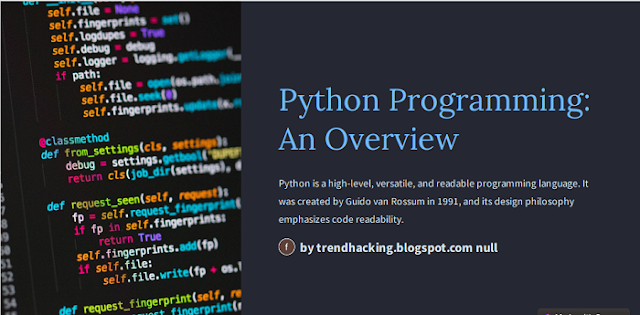

No comments:
Post a Comment