Exploring QR Code Generation with Python: An Innovative Approach
Introduction
In today's fast-paced digital landscape, QR codes have quietly become a crucial element of information sharing. These seemingly simple square patterns hold the power to unlock a wealth of information with just a quick scan. If you're intrigued by the idea of creating your own QR codes using Python, you're in for a treat. This article delves into the world of QR code generation, exploring its importance, real-world uses, and a step-by-step guide on crafting your personalized QR codes using Python.
Understanding the Significance of QR Codes
QR codes have transformed the way we share and access information. These two-dimensional codes are not just random patterns; they serve as gateways to a wide range of data, including URLs, text, contact details, and more. With their ability to store substantial information and the convenience of scanning them using smartphones, QR codes have found applications in diverse fields such as marketing, logistics, healthcare, and even artistic expression.
Versatile Applications
1. nnovative Marketing: QR codes have revolutionized marketing strategies. By embedding these codes in print materials, business cards, or posters, marketers can seamlessly direct users to websites, product pages, or social media platforms, enhancing user engagement.
2. Effortless Inventory Management: Logistics benefit from QR codes by using them to encode product details. Scanning these codes simplifies inventory tracking, helping businesses monitor stock levels, shipping schedules, and item locations efficiently.
3. Simplified Event Management: Event organizers leverage QR codes on tickets to streamline check-ins. This not only speeds up the verification process but also adds a modern touch to event experiences.
4. Artistic Expression and Interaction: Creatives have blended QR codes into art, crafting interactive pieces that unveil hidden messages or multimedia content upon scanning. This fusion of technology and art blurs the boundaries between the physical and digital realms.
Generation QR Codes using Python
Prerequisites
- Basic knowledge of Python programming
- An understanding of QR codes
With a grasp of QR code significance, let's dive into the process of creating them using Python. Our tool of choice is the `qrcode` library, a versatile resource that simplifies QR code generation.
Step 1: Install the qrcode library
The qrcode library is a Python library that can be used to generate and decode QR codes. You can install it using the following command:
pip install qrcode
Step 2: Import the qrcode library
Once the qrcode library is installed, you can import it into your Python code by using the following import statement:
import qrcode
Step 3: Create a QR Code object
To create a QR Code object, you can use the qrcode.make() function. This function takes the data that you want to encode in the QR Code as its argument. For example, the following code creates a QR Code object that contains the text "Hello, world!":
qr_code = qrcode.make("Hello, world!")
Step 4: Save the QR Code image
Once you have created a QR Code object, you can save it as an image file using the save() method. The save() method takes the filename of the image file as its argument. For example, the following code saves the QR Code object to a file named "qr_code.png":
qr_code.save("qr_code.png")
complete example of a Python program that Generation a QR Code:
import qrcode
qr_code = qrcode.make("Hello, world!")
qr_code.save("qr_code.png")This program creates a QR Code object that contains the text "Hello, world!" and saves it to a file named "qr_code.png".
The `qrcode` library offers customization options like colors, error correction levels, and sizes. Feel free to experiment with these settings to create QR codes that align with your brand or project's aesthetics.
Generating Advanced QR Codes Color Size
Let's delve into the process of creating advanced QR codes using Python. We'll use the qrcode library as our foundation and build upon it to unlock new possibilities.
Step 1: Installation
Ensure you have the qrcode library installed. If not, use the following command:
pip install qrcode[pil]
Step 2: Incorporating Custom Designs Advanced QR codes often involve integrating custom designs or colors. By modifying the appearance, you can align the QR code with your brand identity or project aesthetics. Here's a snippet demonstrating how to create a QR code with custom colors:
Step 4: Embracing CreativityThink beyond the conventional. Use advanced techniques like blending modes, gradient fills, or even animated QR codes to create unique experiences. The key is to experiment and push the boundaries of what QR codes can achieve.
Conclusion
QR codes have evolved into bridges between the physical and virtual worlds. Python's versatility empowers developers to effortlessly generate QR codes, offering endless creative possibilities across various industries. Whether you're a marketer, artist, or logistics enthusiast, Python lets you create and customize QR codes, adding a contemporary touch to your toolkit. Dive into QR code generation and unveil a world of opportunities!
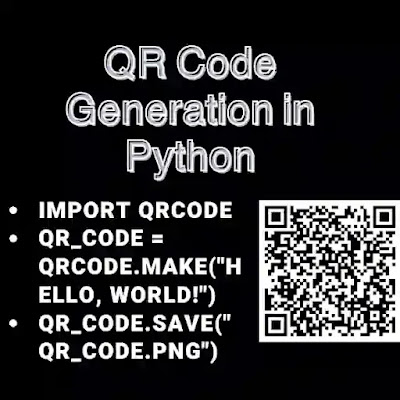
.webp)
No comments:
Post a Comment